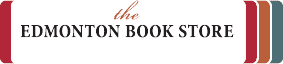To buy a gift card, click on the “Gift Card” image, shown in green:
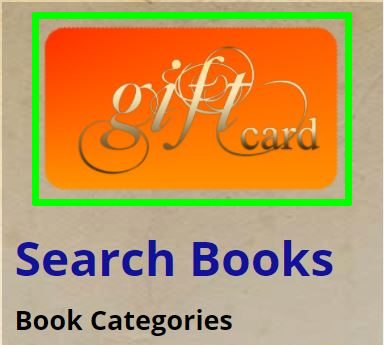
This will bring you to the Gift Card details page. Choose the amount of your gift card from the dropdown, highlighted in green:
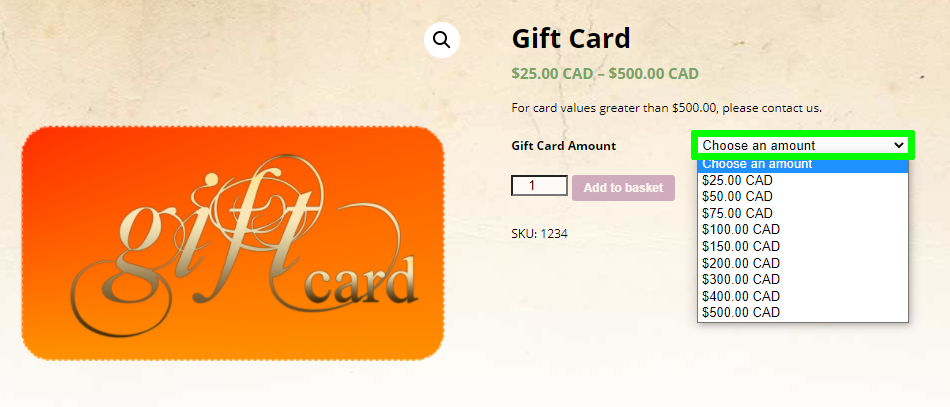
Once you have selected your amount, you will be prompted to enter the information that will be used to create the gift card.
Enter the email of the recipient in the “To” field, and the sender’s name in the “From” field. These fields are required. If you wish to include a message to the recipient, enter the information in the “Message (optional)” field. Mandatory fields are shown in green, below.
You can enter multiple recipient addresses in the “To” field, separated by commas. NB: the number in the “Quantity” field must match the
number of recipients if you are sending to more than one person. If you have only one recipient, then you will be able to send them multiple gift cards, if you choose.
When you’ve entered the relevent information, press the “Add to basket” button, shown in red, below.
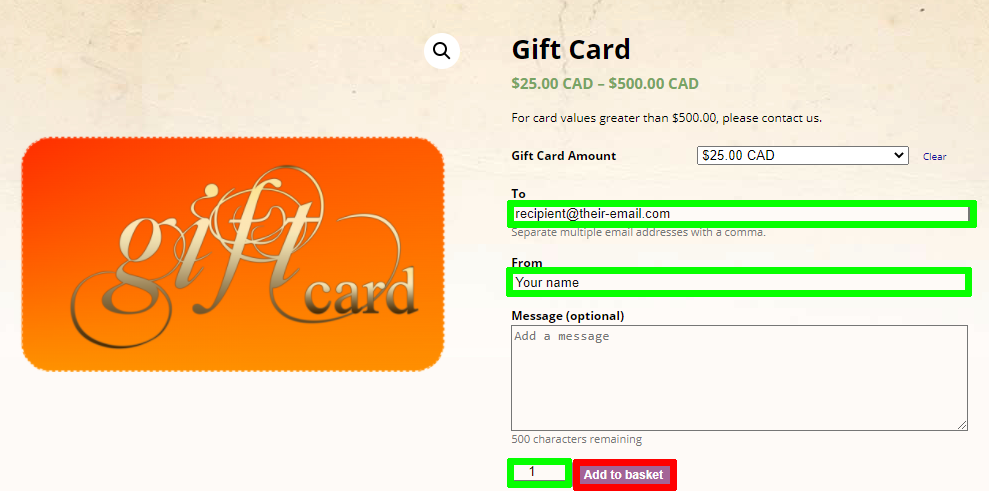
A notice will appear at the top of the page (below the menu) confirming the Gift Card being successfully added to your basket. To view your basket, click on the “View Basket” button, as shown in green below:
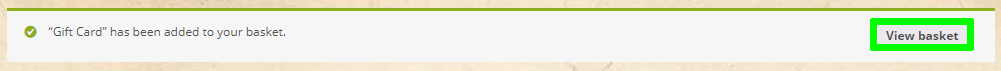
This will take you to your Basket page, and the checkout proceeds from there as for books.
Gift Card email notifications will be sent as soon as the transaction completes. If the recipient doesn’t receive it within 30 minutes, please have them check their Spam folder, and then contact us.
Gift Cards never expire.